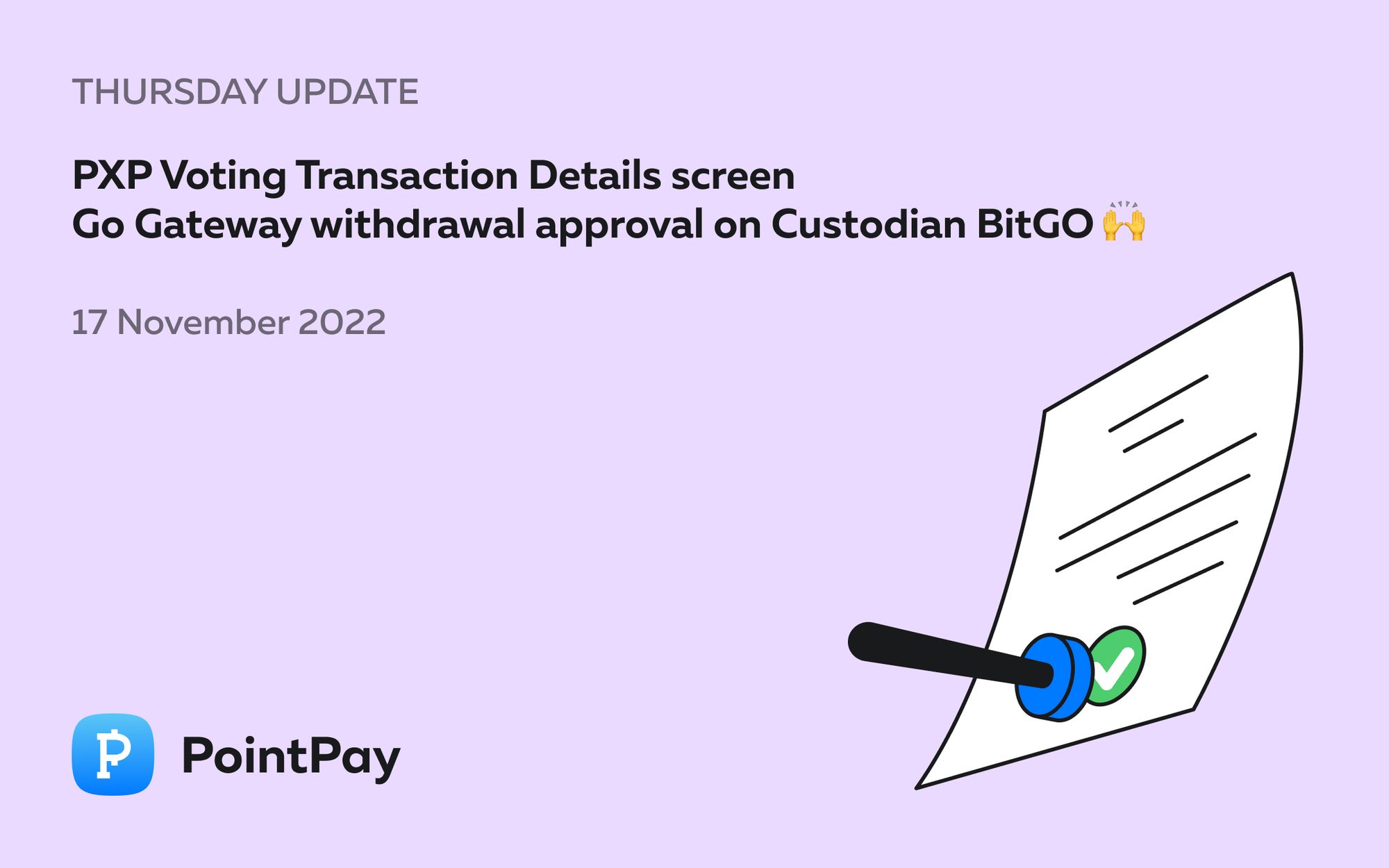Find out the most recent changes of PointPay in Thursday Update! As for the most valuable, we've finished the Go Gateway service. Also, we implemented the PXP Voting Transaction Details screen for Launchpad flow. Furthermore, we have improved synchronization between SamSab and PointPay.
You can find even more changes in the full version of the update below!
Withdrawals
- Conducted an audit of the 16 deposits sent to the old wallets.
- Finalized Go Gateway to support the withdrawal approval process on Custodian BitGO. This will allow us to make withdrawals above the set limits;
- Prepared the design for maintaining multiple networks for currencies. This will allow users to make deposits and withdrawals using different networks.
CryptoBank
- Finished the letter layout that will be sent upon the user's request to get the list of transactions. The letter will contain a link to download the table;
- Implemented handler for charging funds from system account to the user when buying/selling cryptocurrency.
Exchange
- Completed integration of the backend texts with Crowdin to make it more convenient to keep translations in all languages up to date;
- Updated the matcher, which will allow accounting transactions as a single unit when executing multiple orders.
Mobile Apps
iOS
- Localized names of languages on the language selection screen so that the user was shown the names of languages in the language selected in the profile settings.
Improved
- the display of cryptocurrencies in the Accounts tab;
- the display of percentages in the Exchange Flow on the Open Orders screen so that users are not shown decimal parts of percentages;
- UX through text on the signup screen.
Added
- a space between the amount and the currency ticker in the Quick Exchange flow;
- Move And Scale text and a back button when adding an avatar from the media library to the dark theme in the Edit Profile flow to make the text and back button visible to the user.
Android
- Added processing responses with "rates" on partners in the Buy flow so that if an amount is entered that is less than or greater than the required amount, we will display a message to the user as to why they can't buy the cryptocurrency.
Implemented
- the PXP Voting Transaction Details screen in the Launchpad flow where the user can see the details of the transaction;
- displaying the project with complete information in Launchpad flow so that the user can see full project information.
Front-End
- Added a check for the current KYC level to improve the security and credibility of the KYC pass;
- Made a release of the move to native SamSab, where users now go directly through KYC with our verified provider to speed up data processing and obtain appropriate limits;
Improved
- data synchronization between SamSab and PointPay's personal account so that the user's KYC status is instantly updated and all data is pulled up;
- the FAQ section, and set up navigation when clicking on a certain question.
Launchpad
- Improved the backend by changing a few inaccuracies in the schematics.
Added
- a “Type” field to the project on Launchpad to introduce different token-selling mechanics in the future;
- a table with the top of voters so that in future Voting lists, it will be possible to see where the user stands among all the voters by the number of votes.
🔥 Buy PXP tokens on Bittrex: https://bit.ly/32VWsci
🔥 Buy PXP tokens on Bitrue: https://bit.ly/3JEreHu
🔥 Buy PXP tokens on BitHumb: https://bit.ly/3qOK6e9
🔥 Buy PXP tokens on WhiteBIT: https://bit.ly/3qJrjRH
🔥 Buy PXP tokens on CoinTiger: https://bit.ly/3pnv6ny
💰 Earn up to 10% yearly with PXP staking program in PointPay Bank: https://bank.pointpay.io/staking
💡 Check PointPay Live-Roadmap (PointPay development in real-time): https://pointpay.io/live-roadmap/
🏦 Remember, we are PointPay, and we are beyond banking!